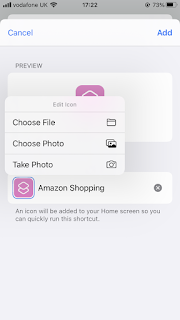Improving things
"Think of an app that you have used recently that you found difficult or annoying to use."
This activity focuses on how we can improve the user experience not just for ourselves but for the audience we are designing for. Recently Apple updated their operating system to IOS 14 which included a new feature in the form of an app named, 'Shortcuts'. This application is especially useful if you want to automate and add commands to other apps.
As an example, I added a new automation that when opening the notes app, I can run the open folder command which opens any notes assigned with a University tag. This can be useful when wanting to find all of your lecture notes quickly.
As the notes app already has this functionality, as tagged notes are placed into relevant folders, I have added further functionality to the shortcut to make it more customised. Now when opening the notes application, and notification asked whether I would like to use the shortcut. If accepted, the shortcut will filter all notes in the University notes folder whereby the title contains degree and the body containis anything. This then shows a list of notes in the order of creation. This is so that I can lecture notes on the degree project more easily and efficiently.
Although I am extremely happy with the addition of this feature. There is one issue that I have found when customising icons. If you just want to change an icon it isn't as seamless as you would hope. You have to firstly set-up a shortcut and therefore aren't changing the native app's icon design. You then have to set the command to open the specific application you want the icon to be for. Then add this to the home screen after choosing an icon. This flow is lengthy and could be avoided if there was a dedicated feature in the 'Shortcuts' app that allows you to change icons. In actuality, this seems like a work-around for a highly anticipated feature that has been available to Andriod users for many years.
The main problems with this flow:
- Long process for a simple task
- No option to add icon sets allowing you to change multiple icons at once
- No option to change the icon of the already-existing app, the shortcut makes a duplicate instead
- When clicking on the newly made icon, this opens the 'shortcuts' application first to run the command
- Complex for non-techy individuals, as next steps are not obvious
- Three dots icon allows you to edit the shortcut's name and icon but this is easily missed as you expect these options when pressing 'Next' instead
- When pressing 'Add' on the fifth screen you expect this to now be automatically added to the home screen however this actually requires an extra step