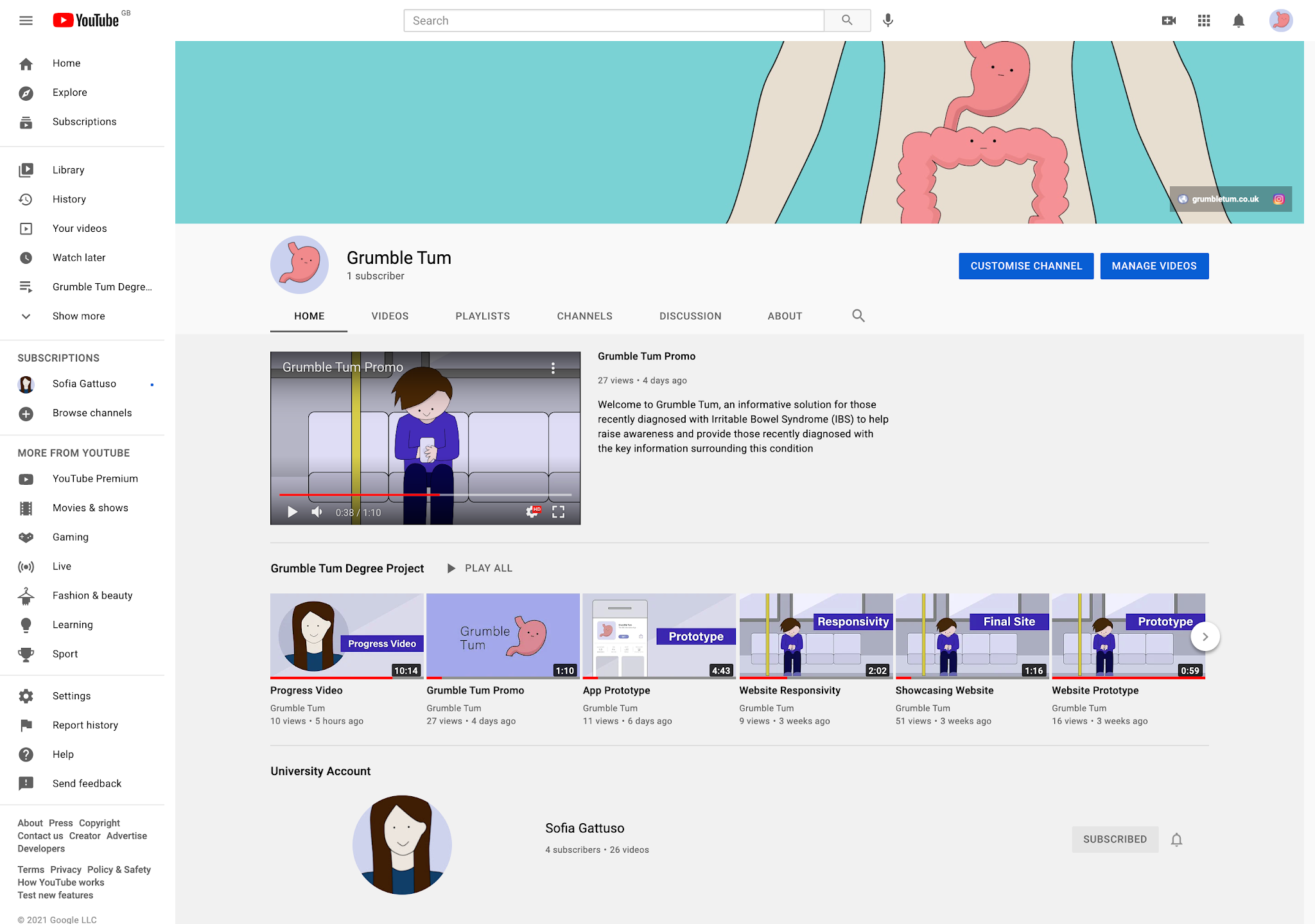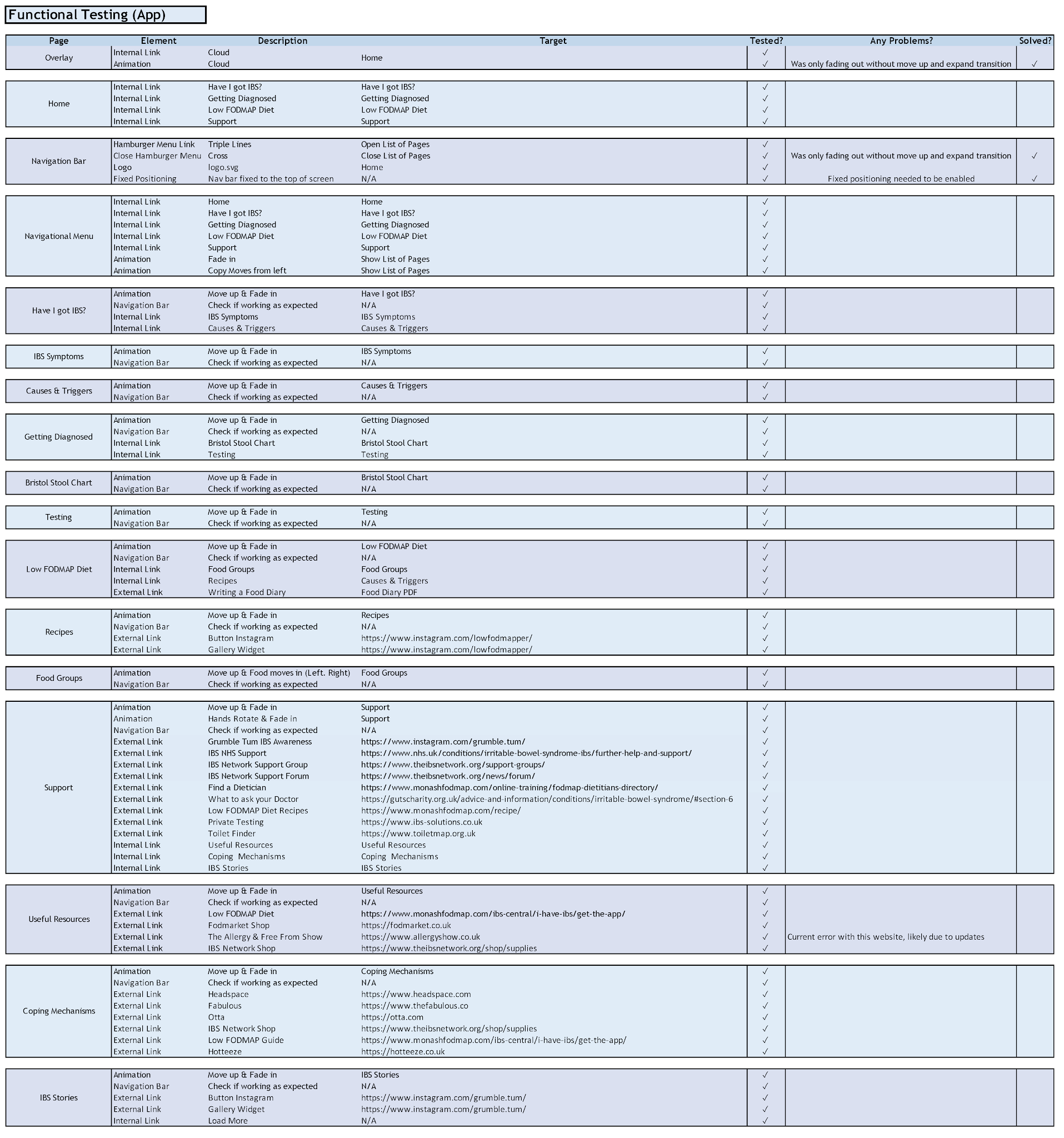Degree Show

As the degree show is not going to be held at the University of Hertfordshire due to COVID restrictions, the school of Creative Arts have created a website in which you can upload you work to showcase your final project. I personally thought this was a great idea as the online degree show in 2019 - 2020 had 40,000 visitors including potential employers - which is significantly more in attendance than a physical degree show. Therefore it was important for me to show my Degree Project in the best way I could. I finished my draft which I'll need to submit for approval before this goes live.